Online or using our app
Top-up with your debit card through your online account
If you’ve got a pay as go meter it is easy to top-up when you need to. As a Power NI customer you can also upgrade your meter to KeyPad+. Offering the convenience to top-up with a smartphone app that sends the 20-digit top-up code straight to your keypad meter. Learn more on KeyPad+.
The easiest way to top up your Keypad is on our website or app. You can also top up at local shops that are PayPoint outlets or at any post office. The minimum top-up amount is £5. Follow the below step-by-step guides to topping up using the different methods.
Online or using our app
Top-up with your debit card through your online account
PayPoint or post office
Top-up at your local shop that offer PayPoint or any post office
Over the phone
Call 03457 455 455 and choose option 1 for Keypad top-up.

You can top up online or app following the simple steps below. If you don't have the app you can download on the App Store or Get it on Google Play.

You can top-up by cash or debit card at your local shop that offers PayPoint or at any post office by following the simple steps below. The maximum top-up amount is £49.

You can top-up by card over the phone using our automated phone by following the simple steps below. This service is available 24 hours a day, seven days a week.
This quick and easy step-by-step guide will show you how to change your Keypad to our new rate.
Following our price change, when you purchase a Power NI Keypad top-up you will receive a one-off price change powercode (which will be 40 or 60 digits, depending on your tariff). You will need to key in all digits on your Keypad followed by the # key.
Watch our step-by-step guide below showing how to top up your Keypad.
If your top-up code is rejected, check that you are pressing the '*' button, followed by your 20 digit top up code then the '#' button to finish.
If you are making an online payment, please remember that when topping up online, you may need to confirm your payment with your bank or building society.
If the top-up code if still being rejected, you should do the following.
It is free to register for an online account. You can top up anytime, anywhere, straight from your smartphone. By using our app, you can:
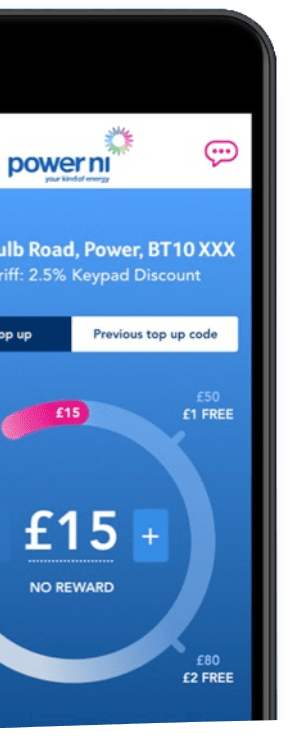
If you’ve lost your Keypad card, don’t worry. You can order a replacement card by filling in an online form and we will send a new card in the post.
New cards can take up to three weeks to arrive. You can still make top ups without your Keypad card, if you have your 19 digit premise number. This should begin with the numbers ‘98269’. You can find this number on an old top-up receipt.

Your Emergency Credit is £3. This is to give you enough time to buy a top-up code. If you use your Emergency Credit, the amount you have used will automatically be taken from your next top-up balance.
To get £3 of Emergency Credit, press any button on your Keypad. When your Emergency Credit runs out, extra credit (called Friendly Credit) is provided in the following circumstances.
You can still make top ups without your Keypad card, if you have your 19 digit premise number. This should begin with the numbers ‘98269’ and can be found on an old top up receipt.
If you don’t have an old receipt call us on 03457 455 455 and we'll provide you with your 19 digit premise number. Phone lines open Monday to Friday 9am to 5pm. Calls are recorded for quality assurance purposes.
You can get FREE electricity with Keypad Reward. With Keypad Reward, when you top-up £50 or more in a single transaction using our website or app you get free electricity. The more you top up the more you get.
Get the most out of your Keypad:
* Press this before entering top up codes.
# Press this after entering top up codes.
# Press this to see the amount of credit left.
1 Credit time left in days.
2 Cost of previous day’s, week’s, month’s use.
3 Unit rates and number of units left.
4 The last five top up codes entered.
5 Total money entered into meter.
6 Electricity being used presently in kilowatts.
7 Standing charge repayment rates per day if applicable.
8 Highest consumption in any half-hour in last 24hrs and when it occurred.
9 Total units used. 0 Display test, time and date.
If there is an outstanding balance on your account, a percentage of each top-up you buy goes towards reducing this until it is cleared. This is called a PC Contribution. To help keep track of this, we’ll send you an annual account statement and we'll let you know as soon as the outstanding balance has been cleared.
If the card used belongs to a family member, close friend or landlord you should sell the top up code to them and then purchase a new code for yourself using the correct Keypad card.
If you don't know whose card or premise number you have used please call us on 03457 455 455*.
This uses Bluetooth technology to send top ups straight to your Keypad meter, meaning you do not need to type in long top-up codes
